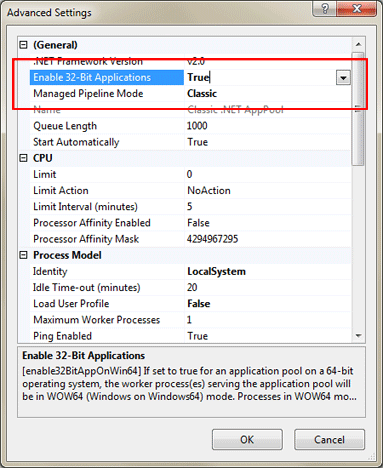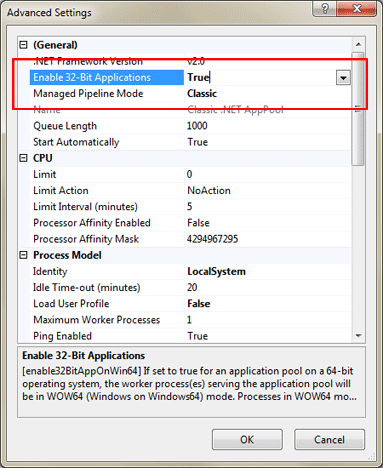Installing Sitefinity on 64-bit Windows 7
Posted 12 May 2010
I’ve been evaluating a bunch of ASP.NET based CMSes over the last two weeks. One of the more interesting commercial ones is Sitefinity from Telerik. I like it enough to actually recommended it to a customer who asked me to figure out what CMS to use.
Installation of Sitefinity 3.7 is anything but simple though. There’s a comprehensive installation guide but that’s missing a crucial bit of info for installation on 64-bit Windows 7. This caused the project manager site to show nothing but 404.17 errors.
The solution is to enable 32-bit applications on the AppPool advanced settings. See step 2 of the installation guide and the screenshot below.